
To clarify the process when reasoning about natural science phenomena, one can introduce five toys/hand puppets with different characters:
• 1 who ponder, ponder, questions
• 1 has lots of ideas / hypotheses
• 1 practitioner – how should we do, what do we need for things to implement it
• 1 organizer – how should it be documented, should we tell, draw, take pictures ..
• 1 storyteller – tell us what we have come up with
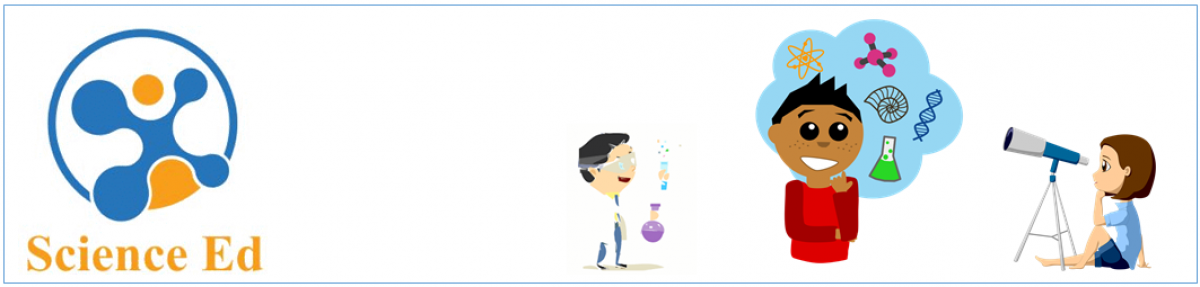
 Are you out in the forest and want to look closer on something. Try to use an magnifying app on your Ipad. With
Are you out in the forest and want to look closer on something. Try to use an magnifying app on your Ipad. With 
 Twinkl is a site with a load of resources (all in english), sorted in age categories and by subjects. There you find lessonsplans and other material.
Twinkl is a site with a load of resources (all in english), sorted in age categories and by subjects. There you find lessonsplans and other material.